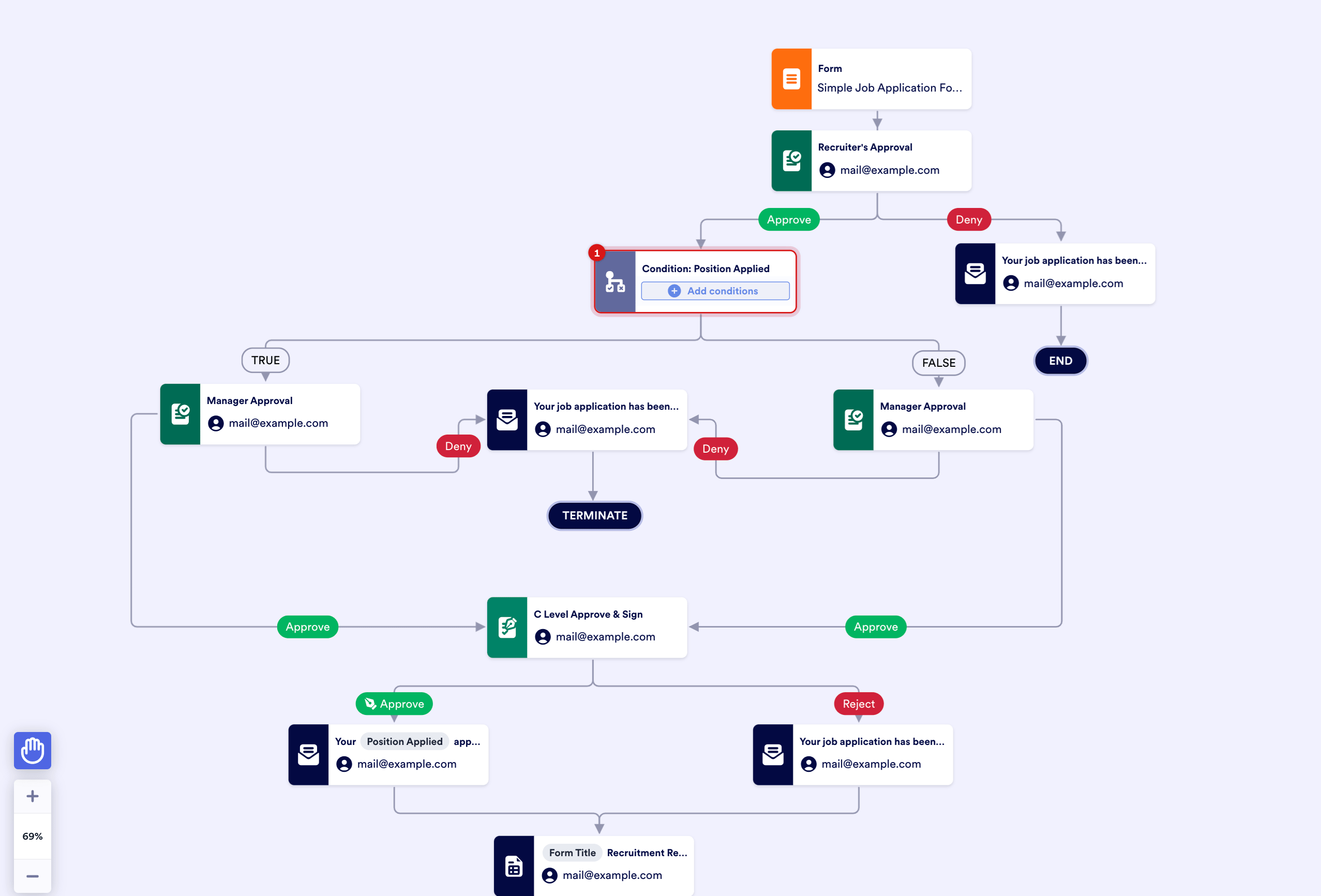We all know automation is a game-changer. It frees us from repetitive tasks, boosts productivity, and minimizes errors. But what if you could unlock even greater efficiency from your existing workflows?
This blog post dives into the exciting world of advanced automation features and how you can leverage them to streamline your processes, boost productivity, and achieve remarkable results. Unlock the power of automation:
Beyond the Basics: Advanced Features to Explore
Many automation tools offer a range of basic functionalities like triggers and actions. However, the magic happens when you delve into advanced features; some are here to explore:
Conditional Logic: Don’t let your workflows be one-size-fits-all. Use conditional logic to make decisions based on specific criteria within your data. This allows for more nuanced automation, ensuring the right actions are taken at the right time.
- Error Handling: Even the best workflows can encounter errors. Advanced features like error handling can gracefully manage unexpected situations, preventing disruptions and ensuring the smooth flow of your automation. Imagine an automated data transfer process encountering a formatting issue. Error handling could notify the appropriate person and attempt to fix the issue, or simply skip the problematic data while continuing with the rest.
- Looping and Iterations: Repetitive tasks are prime candidates for automation. Looping features allow you to execute a set of actions multiple times, based on specific conditions. This can significantly reduce manual effort for tasks like processing large datasets or sending personalized emails.
- Data Manipulation: Extracting, transforming, and loading (ETL) data is a common automation need. Advanced features enable manipulating data within your workflows, saving you the need for separate data processing steps. Imagine an automation that cleanses and formats customer data before uploading it to a CRM system.
- Integrations: The ability to integrate your automation tool with other platforms is crucial. This allows you to pull data from various sources and trigger actions across different applications, creating a seamless and interconnected ecosystem.
Optimizing Your Workflows: A Step-by-Step Strategic Approach
Here’s a practical approach to optimize your automation workflows using advanced features:
- Identify bottlenecks: Analyze your current workflows and pinpoint areas that are slow, manual, or error-prone. These are prime candidates for automation with advanced features.
- Define the desired outcome: Clearly outline what you want to achieve with automation. This helps you choose the right features and tailor your workflows accordingly.
- Leverage advanced features: Explore the advanced features offered by your automation tool and see how they can address your identified bottlenecks. Experiment with conditional logic, looping, and data manipulation to streamline your workflows.
- Integrate with other tools: Don’t limit yourself to a single platform. Look for integration capabilities that allow you to connect your workflows with other applications you use. This creates a powerful automation ecosystem within your organization.
- Monitor and Refine: Automation is an ongoing process. Regularly monitor your workflows and analyze performance. Use the insights gained to refine your automation strategy and further optimize your workflows.
By embracing advanced automation features, you can unlock a new level of efficiency and productivity. From intelligent decision-making to seamless data manipulation, these features empower you to automate complex tasks and achieve remarkable results. So, delve into the world of advanced features, optimize your workflows, and watch your business soar to new heights.